- IPTV Smarter Pro
- IBO Player
IPTV Smarters: Press the Smart Hub button from your remote. Search for the IPTV Smarters Pro to install.
Open the application and choose Login With Xtream Codes API.

Choose a name for your list (e.g AbcMedia) in the first field and Xtream codes USERNAME, PASSWORD, and SERVER URL
WILL BE SENT TO YOUR EMAIL

IBO Player: Go to LG Content Store. Search for the IBO Player to install.
After installing the application, Open it and you will see the
Device ID and Device Key, Send we will Upload the Playlist on it from our side.