Step One.
Once you have plugged in your Mag Box, please switch on and Go to settings > system settings > servers > portals.
Step Two.
Please type the following under portal URL: (URL WILL BE SENT TO YOUR EMAIL) and then press OK to save.
Step Three.
Press the “Home” symbol on your remote control two times.
Then go to Restart / Reload Portal.
Now you should see an orange/yellow bar loading across the screen! This means you have successfully setup your device with our IPTV Subscription.
Note: 2 Series MAGs are not supported due to security issues.